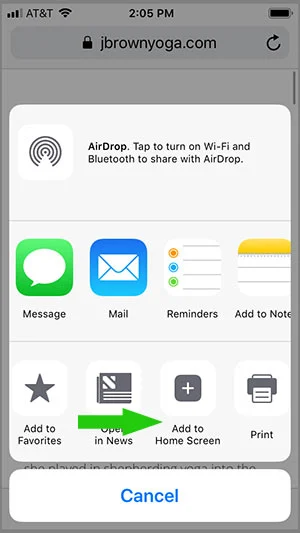HOW TO SET UP EASY ACCESS ON YOUR iPHONE
1. On your phone, click on the premium link and enter your password: https://www.jbrownyoga.com/premium-login
2. After you're logged in, click on the icon with the rectangle and arrow at bottom center
3. Scroll right and choose: "Add to Home Screen"
4. Delete " - J. Brown Yoga" from title so it just says "Premium" and hit Add.
5. Now you can easily get to Premium on your iPhone anytime.